Expert 1-on-1 Technical Drawing Tutoring & Freelance Services
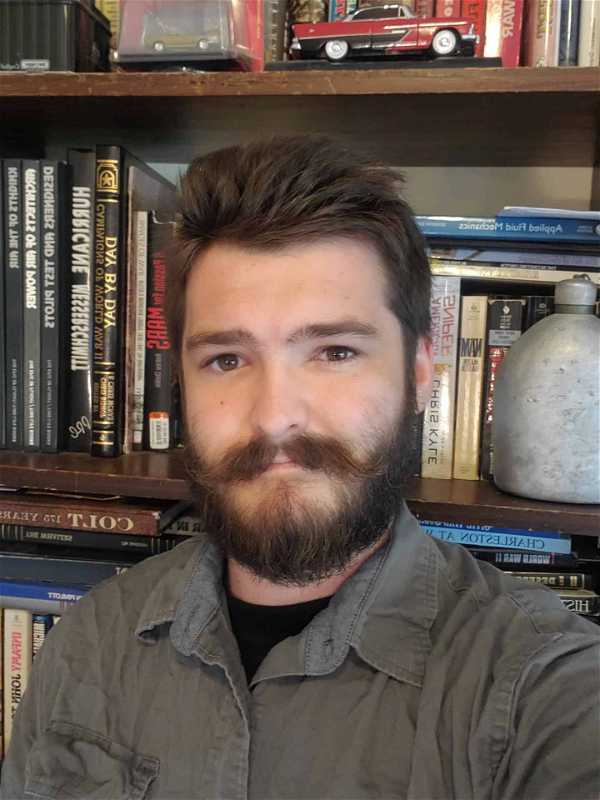


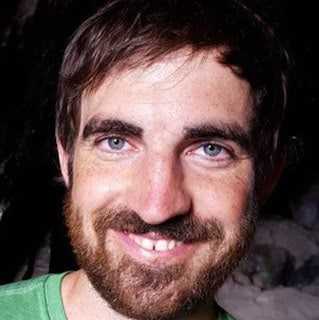
We are a team of tutors and freelancers that are hireable on an as-needed basis for professional help with your projects.
Master Technical Drawing with expert 1-on-1 tutoring or professional services. Boost your skills or projects today! Free 15-minute consultation available!
3 Types of Service
Tutoring
Customized 1-on-1 tutoring sessions. Don't waste time & money in class. Learn only what you need for your specific projects, and nothing more!
Collaborative
Share screens with us to cut costs and learn along the way. More communication increases our understanding of your project.
Contract
Hourly rate or fixed price for agreed upon deliverables and deadlines.
Our Technical Drawing Tutors & Freelancers
0 Reviews for Tutors & Services
Technical Drawing Services We Provide
Piping Drafting
Piping Drafting involves the creation of detailed technical drawings and schematics for the design, installation, and maintenance of piping systems. This service ensures accurate layout and specification of pipes, valves, fittings, and related components essential for efficient flow and structural integrity in various industrial, commercial, and residential projects.
Mechanical Drafting
Mechanical Drafting involves the creation of precise and detailed technical drawings that represent the specifications, dimensions, and construction of mechanical components and systems. This service utilizes advanced CAD software to produce accurate 2D and 3D renderings, ensuring that all mechanical elements are properly designed and documented for manufacturing, assembly, and maintenance processes. The goal is to translate engineering concepts into detailed blueprints that meet industry standards and facilitate seamless project execution.
Electrical Drafting
Electrical Drafting involves the creation of detailed technical diagrams and plans that illustrate the electrical systems and circuitry within buildings and structures. This sub-service includes the drafting of wiring layouts, circuit diagrams, lighting plans, and electrical panel schedules, ensuring that all components are accurately represented and adhere to industry standards and regulations. By utilizing specialized software and tools, Electrical Drafting provides precise and comprehensive documentation that is crucial for the installation, maintenance, and troubleshooting of electrical systems.
Structural Drafting
Structural Drafting involves the creation of detailed technical drawings and plans that illustrate the framework and components of buildings, bridges, and other structures. This sub-service translates architectural blueprints into precise, scaled representations, showing the arrangement and connections of structural elements such as beams, columns, and foundations. It ensures that all dimensions, materials, and construction specifications are accurately conveyed to support effective engineering analysis and efficient construction practices.
Civil Drafting
Civil Drafting involves the creation of detailed drawings and plans for civil engineering projects such as infrastructure, transportation systems, and municipal utilities. This includes drafting layouts for roads, bridges, water and sewage systems, and other public works. The service ensures compliance with industry standards and regulatory requirements, aiding engineers in visualizing and planning project execution efficiently.
Architectural Drafting
Architectural Drafting involves the creation of detailed and precise technical drawings and plans used to build residential, commercial, and industrial structures. This service includes the preparation of blueprints, floor plans, elevations, sections, and construction details necessary for the accurate realization of architectural projects, ensuring compliance with building codes, specifications, and design intent.
Not sure what you need?
Contact us, and we can point you in the right direction.
About Our Tutors
ON-DEMAND PROFESSIONALS
We are a team of tutors and freelances that are hire-able on an as-needed basis for professional help with your projects. Call us with a quick question, or a big project. Our availability is flexible. We have a variety of skillsets and prices.
SCREEN-SHARE TUTORS AND FREELANCER
We teach remotely, so you can learn from the comfort of your home, from the jobsite, or from the beach! We teach classes via Zoom screen-share, so we can see each others' screens and cursors. It can take hours to search online for 1 simple piece of information, but just minutes to ask your private tutor. Don't struggle alone, get help from a real person online!
Remote & On-Demand Help
Technical Drawing Tutors and Services
Get on demand Technical Drawing classes! We are a team of tutors and freelancers that are hire-able on an as-needed basis for professional help with your projects. Call us with a quick question, or a big project. Our availability is flexible. We teach remotely, so you can learn from the comfort of your home, from the jobsite, or from the beach! We teach classes via Zoom screenshare, so we can see each others' screens and cursors. It can take hours to search online for 1 simple piece of information, but just minutes to ask your private tutor.
Advantages of Online Tutors and Services
Effective
The process of learning 1-on-1 with a live tutor lets you actively participate in the learning. You can immediately repeat a concept in your own words, ask clarifying questions, or demonstrate a concept back to your tutor to ensure understanding.
Efficient
Save time and resources by learning from the comfort of your home. Avoid commuting expenses and focus on learning only the tools you need with personalized lessons tailored to your specific workflow.
Recordable
No need to take notes! We record your lessons so you can replay them at your own pace later. Keep these recordings for future reference and reinforce your learning whenever needed.
Fun
Learning with a dedicated tutor makes the experience enjoyable and interactive. Discuss problems, practice together, and enjoy the human conversational element that brings life to online learning. Reach out anytime you need assistance!
Tutors & Services Philosophy
Don't Learn Alone
Professionals these days are sitting alone and staring at their computers. They spend years searching online for tools that will increase their workplace efficiency. They hunt through forums and watch lengthy videos, trying to find the right pieces of information.
Sometimes they just have one small question that would take a person two minutes to answer, but customer support lines are a thing of the past. Big companies will direct you to an FAQ that will hardly begin to answer your question.
Bring Back the Human Connection
We strive to bring human connection back to the work environment. Our tutors work directly with you to solve your problems, similar to the way an apprentice works hand-in-hand with a skilled professional.
Screen-share technologies like Zoom have allowed us to work together in real time. We can see each others' screens and cursors. We can switch from one screen to another to easily share information. We can even turn on our webcam for a more human interaction.
Tutors, Services, or Both
Sometimes our clients want to learn a program from beginning to end; sometimes they completely hand over the services to us; and other times, they want something in between.
Some clients want to be able to use the program on a basic level and let us do the hard stuff. Others want to co-work with us, supervising our work to ensure their artistic vision is realized. Along the way, they may learn some tools of the trade.
By the end of the process, some clients are able to wean themselves completely off of our services and are empowered to do the work themselves. If they get stuck or behind on a deadline, they use us as a lifeline. They can call anytime—even if it’s just a 10-minute question—we are here to help.
Technical Drawing FAQs
How do I scale a drawing accurately in technical drawing software?
To scale a drawing accurately in technical drawing software, first select the entire drawing or the specific elements you want to scale. Look for the scale tool or option in the software's toolbar or menu. Enter the desired scale ratio (e.g., 1:2, 1:5) or specify the exact dimensions you need. Confirm the scaling operation to apply the changes. Always double-check measurements to ensure the accuracy of the scaled drawing.
How can I convert a 2D drawing into a 3D model?
To convert a 2D drawing into a 3D model, you can use CAD (Computer-Aided Design) software such as AutoCAD, SolidWorks, or SketchUp. Import the 2D drawing into the software, trace the drawing to create a base profile, and then use extrusion, revolution, or other 3D modeling tools to add depth and details to form a 3D model.
How can I ensure my technical drawings meet industry standards and regulations?
To ensure your technical drawings meet industry standards and regulations, familiarize yourself with the relevant standards (such as ISO, ANSI, or DIN), use the correct symbols and notations, maintain precise dimensions and scale, and review guidelines provided by professional organizations or regulatory bodies pertinent to your field. Additionally, utilizing CAD software with built-in standard libraries and regularly consulting with experienced professionals or peer reviewing can also help maintain compliance.
How can I improve my technical drawing skills?
To improve your technical drawing skills, practice regularly, study technical drawing standards, use proper tools, take courses or tutorials, seek feedback from experienced professionals, and analyze exemplary drawings to understand techniques and conventions.
What file formats are supported for exporting technical drawings?
Supported file formats for exporting technical drawings typically include DWG, DXF, PDF, SVG, and DWF.
What are the essential tools needed for technical drawing?
The essential tools needed for technical drawing include a drawing board, T-square, set squares, protractor, compass, dividers, pencils (ranging in hardness), eraser, scale ruler, French curves, and drafting paper.
What steps should I follow to create a detailed layout in technical drawing software?
To create a detailed layout in technical drawing software, follow these steps: 1. **Set Up Your Workspace:** Open your software and set up the units, grid, and scale relevant to your project. 2. **Create a New Drawing:** Start a new project and save it with an appropriate name and location. 3. **Define Layers:** Set up layers for different components or types of lines (e.g., dimensions, outlines, hidden lines) to organize your drawing. 4. **Draw Base Geometry
What are the best practices for labeling and dimensioning in technical drawings?
The best practices for labeling and dimensioning in technical drawings include: 1. Use clear, readable fonts and consistent text sizes. 2. Place dimensions outside of the object whenever possible. 3. Avoid crossing dimension lines for clarity. 4. Use standard dimensioning symbols and abbreviations. 5. Group related dimensions together to improve readability. 6. Clearly indicate all necessary tolerances and units of measurement. 7. Utilize leader lines effectively to point to the specific features being dimensioned. 8. Ensure all features
How do I create layers in technical drawing software?
To create layers in technical drawing software, open the layer manager or similar tool within the software, then select the option to add a new layer. Name the layer appropriately and customize its properties, such as color, line type, and line weight. Assign different elements of your drawing to the appropriate layers to keep your work organized and easily editable.
How can I troubleshoot common issues in technical drawing software?
To troubleshoot common issues in technical drawing software, ensure your software and drivers are up to date, check for system compatibility, verify that you have sufficient hardware resources, reset software settings to default, consult the software’s help documentation or user forums, and consider reaching out to customer support if the problem persists.
Your Go-To Experts for Technical Drawing and Beyond
More Services We Provide
More Software we Teach
