ZBrush Tutors & Services: 1-on-1 Online Zoom Training

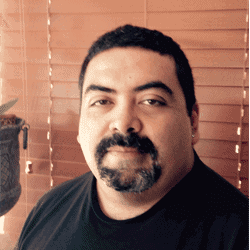




We are a team of tutors and freelancers that are hireable on an as-needed basis for professional help with your projects.
Enhance your ZBrush skills with 1-on-1 customized zoom training online or get professional ZBrush services. Schedule a free 15-minute consultation now!
3 Types of Service
Tutoring
Customized 1-on-1 tutoring sessions. Don't waste time & money in class. Learn only what you need for your specific projects, and nothing more!
Collaborative
Share screens with us to cut costs and learn along the way. More communication increases our understanding of your project.
Contract
Hourly rate or fixed price for agreed upon deliverables and deadlines.
Our ZBrush Tutors & Freelancers
ZBrush Gallery
0 Reviews for Tutors & Services
ZBrush Services We Provide
Environment Sculpting
Environment Sculpting in ZBrush offers artists the tools to craft intricate and breathtaking landscapes, architectural designs, and natural terrains. Leverage a variety of brushes, textures, and advanced features to bring immense, detailed environments to life, enhancing the realism and depth of your creative projects.
Texture Mapping
Texture Mapping in ZBrush allows artists to apply detailed, high-resolution textures to 3D models, enhancing their surface detail and bringing them to life. This sub-service provides tools for seamless UV mapping, paint-based texturing, and material attribute adjustments, making it easy to create realistic and complex surfaces for any digital sculpture.
Character Sculpting
Character Sculpting: This sub-service leverages the powerful capabilities of ZBrush to create highly detailed and realistic 3D character models. From initial concept sketch to intricate detailing, our expert sculptors bring your characters to life with precision and creativity, ensuring they meet the highest standards for animation, gaming, film, and digital art projects.
Creature Design
Creature Design involves crafting detailed and imaginative creatures for a variety of media, including films, video games, and illustrations. Utilizing the powerful tools of ZBrush, artists can sculpt, texture, and pose highly realistic or fantastical creatures, bringing to life characters that captivate and inspire. Proficiency in anatomical accuracy, creative concept development, and intricate detailing are key elements of this sub-service, allowing for the creation of convincing and unique creature designs that stand out in any project.
Hard Surface Modeling
Hard Surface Modeling: Specializing in the precise creation of mechanical and architectural structures, this sub-service utilizes ZBrush's advanced tools to design intricate, highly detailed models with smooth surfaces and defined edges, perfect for everything from futuristic armor and machinery to complex urban landscapes.
Jewelry Design
Jewelry Design: Harness the power of ZBrush to bring your most intricate and imaginative jewelry concepts to life. With its advanced sculpting tools, you can create stunning, high-detail models for rings, necklaces, earrings, and other custom pieces. Perfect for both professionals and enthusiasts, ZBrush allows you to experiment with forms, textures, and finishes, ensuring each design is as unique and exquisite as the wearer.
Not sure what you need?
Contact us, and we can point you in the right direction.
About Our Tutors
ON-DEMAND PROFESSIONALS
We are a team of tutors and freelances that are hire-able on an as-needed basis for professional help with your projects. Call us with a quick question, or a big project. Our availability is flexible. We have a variety of skillsets and prices.
SCREEN-SHARE TUTORS AND FREELANCER
We teach remotely, so you can learn from the comfort of your home, from the jobsite, or from the beach! We teach classes via Zoom screen-share, so we can see each others' screens and cursors. It can take hours to search online for 1 simple piece of information, but just minutes to ask your private tutor. Don't struggle alone, get help from a real person online!
Remote & On-Demand Help
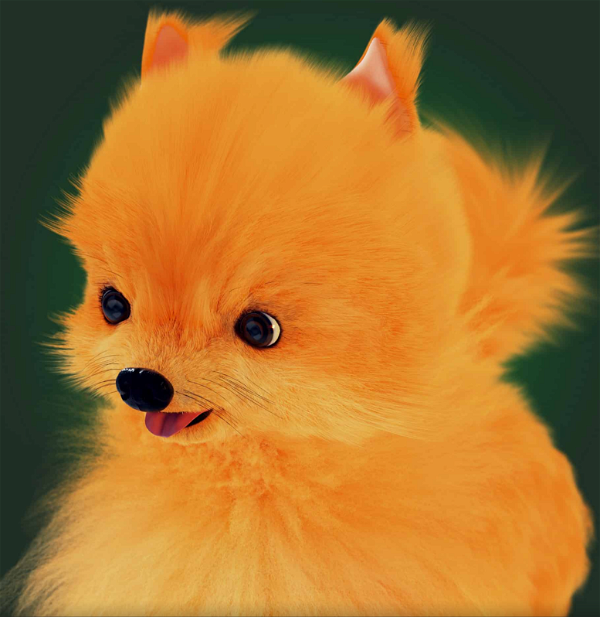
ZBrush Tutors and Services
Get on demand ZBrush classes! We are a team of tutors and freelancers that are hire-able on an as-needed basis for professional help with your projects. Call us with a quick question, or a big project. Our availability is flexible. We teach remotely, so you can learn from the comfort of your home, from the jobsite, or from the beach! We teach classes via Zoom screenshare, so we can see each others' screens and cursors. It can take hours to search online for 1 simple piece of information, but just minutes to ask your private tutor.
Advantages of Online Tutors and Services
Effective
The process of learning 1-on-1 with a live tutor lets you actively participate in the learning. You can immediately repeat a concept in your own words, ask clarifying questions, or demonstrate a concept back to your tutor to ensure understanding.
Efficient
Save time and resources by learning from the comfort of your home. Avoid commuting expenses and focus on learning only the tools you need with personalized lessons tailored to your specific workflow.
Recordable
No need to take notes! We record your lessons so you can replay them at your own pace later. Keep these recordings for future reference and reinforce your learning whenever needed.
Fun
Learning with a dedicated tutor makes the experience enjoyable and interactive. Discuss problems, practice together, and enjoy the human conversational element that brings life to online learning. Reach out anytime you need assistance!
Tutors & Services Philosophy
Don't Learn Alone
Professionals these days are sitting alone and staring at their computers. They spend years searching online for tools that will increase their workplace efficiency. They hunt through forums and watch lengthy videos, trying to find the right pieces of information.
Sometimes they just have one small question that would take a person two minutes to answer, but customer support lines are a thing of the past. Big companies will direct you to an FAQ that will hardly begin to answer your question.
Bring Back the Human Connection
We strive to bring human connection back to the work environment. Our tutors work directly with you to solve your problems, similar to the way an apprentice works hand-in-hand with a skilled professional.
Screen-share technologies like Zoom have allowed us to work together in real time. We can see each others' screens and cursors. We can switch from one screen to another to easily share information. We can even turn on our webcam for a more human interaction.
Tutors, Services, or Both
Sometimes our clients want to learn a program from beginning to end; sometimes they completely hand over the services to us; and other times, they want something in between.
Some clients want to be able to use the program on a basic level and let us do the hard stuff. Others want to co-work with us, supervising our work to ensure their artistic vision is realized. Along the way, they may learn some tools of the trade.
By the end of the process, some clients are able to wean themselves completely off of our services and are empowered to do the work themselves. If they get stuck or behind on a deadline, they use us as a lifeline. They can call anytime—even if it’s just a 10-minute question—we are here to help.
ZBrush FAQs
How do I export my ZBrush model to another 3D software?
To export your ZBrush model to another 3D software, use the 'Export' function under the 'Tool' palette and select either the OBJ or FBX format, which are widely compatible with most 3D software applications.
What is Dynamesh and how do I use it?
DynaMesh is a feature in ZBrush that allows you to dynamically redistribute polygons on your model, enabling freeform sculpting without worrying about stretching the mesh. To use it, go to the Geometry panel, activate DynaMesh, set the desired resolution, and then apply it. You can update the mesh by Ctrl-dragging in an open space on the canvas.
How do I create custom brushes in ZBrush?
To create custom brushes in ZBrush, start by sculpting or creating a 3D mesh or an alpha map that you want to use as your brush. Go to the 'Brush' menu, select 'Create InsertMesh' or 'Create MultiAlpha Brush' for 3D meshes, or 'Alpha' and then 'Make Brush' for alpha maps. Customize any settings needed, then save your new brush using 'Brush' > 'Save As' so you can access it in future projects
How do I retopologize a model in ZBrush?
To retopologize a model in ZBrush, you can use the ZRemesher feature for automatic retopology or use the ZSphere method for manual retopology. For ZRemesher, select your model, go to the Geometry palette, and click ZRemesher. Adjust settings as needed and click the ZRemesher button. For manual retopology, create a ZSphere, enter Edit mode, and use the Retopology tools under Tool > Topology
How do I use ZRemesher for automatic retopology?
To use ZRemesher for automatic retopology in ZBrush, first ensure your model is in Edit mode. Then, go to the Tool palette, select Geometry, and click on the ZRemesher button. Adjust the Target Polygon Count slider to set your desired polygon density and click ZRemesher to generate a new topology. Adjust additional settings like Adaptive Size or Curve Strength for more control over the retopology process.
How do I use polygroups to organize my model in ZBrush?
To use polygroups to organize your model in ZBrush, follow these steps: 1) First, press Shift+F to enable polyframe mode, allowing you to see polygroups with different colors. 2) Use the 'Group Visible' feature found under Tool > Polygroups to manually assign visible parts of your mesh to a new polygroup. 3) Mask parts of your model by holding down Ctrl and painting the mask, then go to Tool > Polygroups >
How do I create and use UV maps in ZBrush?
To create and use UV maps in ZBrush, follow these steps: First, ensure your model is the way you want it, then go to the 'Zplugin' tab and open the 'UV Master' plugin. Click 'Work on Clone' to create a duplicate of your model, as this will prevent any chance of damaging your original. Use 'Enable Control Painting' for better accuracy, using 'Protect', 'Attract', and 'Density' brushes to guide the UV seams. Once ready
How do I use ZSpheres to create a base mesh in ZBrush?
To create a base mesh using ZSpheres in ZBrush, start by selecting the ZSphere tool and clicking and dragging on the canvas to create the initial ZSphere. Enter Edit mode, and then use 'Draw' to add more ZSpheres by clicking on existing ones and dragging out. Switch to 'Move,' 'Scale,' and 'Rotate' modes as needed to adjust the position, size, and rotation of the ZSpheres. Once your base structure is complete, press 'A'
How do I use the Transpose tool for posing a model in ZBrush?
To use the Transpose tool for posing a model in ZBrush, first select the Move, Scale, or Rotate mode from the Transform palette. Then, draw a Transpose line by clicking and dragging from one point on your model to another. You can use the middle circle of the Transpose line to move your model, the outer circles to scale it, and the end circles to rotate it. Additionally, holding the Shift key while dragging the end circles will snap the rotation to increments for more precise
How do I optimize my system performance for running ZBrush?
To optimize your system performance for running ZBrush, ensure you have a powerful CPU with multiple cores, a minimum of 8 GB RAM (16 GB or more is recommended for complex projects), a high-performance GPU, and a fast SSD. Keep your operating system and ZBrush updated, close unnecessary background applications, and regularly clean your system to avoid clutter and fragmentation. Adjust ZBrush's performance preferences, such as turning off QuickSave, reducing undos, and optimizing multi-draw settings.
Master ZBrush with Us
More Services We Provide
More Software we Teach
