Cinema 4D Tutors & Services: 1-on-1 Online Zoom Training

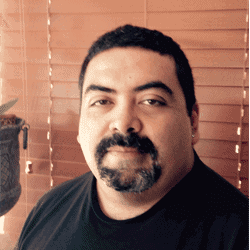



We are a team of tutors and freelancers that are hireable on an as-needed basis for professional help with your projects.
Enhance your Cinema 4D skills with 1-on-1 customized zoom training online or get professional Cinema 4D services. Schedule a free 15-minute consultation now!
3 Types of Service
Tutoring
Customized 1-on-1 tutoring sessions. Don't waste time & money in class. Learn only what you need for your specific projects, and nothing more!
Collaborative
Share screens with us to cut costs and learn along the way. More communication increases our understanding of your project.
Contract
Hourly rate or fixed price for agreed upon deliverables and deadlines.
Our Cinema 4D Tutors & Freelancers
Cinema 4D Gallery
0 Reviews for Tutors & Services
Cinema 4D Services We Provide
Character Rigging and Animation
Character Rigging and Animation: Elevate your character designs with Cinema 4D's comprehensive Character Rigging and Animation service. Our expert rigging solutions provide advanced skeleton setups, intuitive controls, and seamless skinning, ensuring lifelike and fluid character movements. Whether for film, games, or virtual productions, this service transforms static models into dynamic, interactive figures ready to bring your creative vision to life.
Motion Graphics and Broadcast Design
Motion Graphics and Broadcast Design in Cinema 4D leverages the software's powerful 3D modeling, rendering, and animation tools to create dynamic visual content for television, film, and digital platforms. From eye-catching title sequences and lower thirds to innovative transitions and immersive explainer videos, this sub-service provides the capabilities to produce professional-grade motion graphics and broadcast designs that captivate and engage audiences. With Cinema 4D, designers can utilize advanced features like MoGraph, shaders, and renderer options to
VFX and Simulation
VFX and Simulation in Cinema 4D offers a comprehensive suite of tools designed to create stunning visual effects and realistic simulations. This sub-service allows artists to simulate natural phenomena such as fire, smoke, water, and explosions with high precision and control. With advanced particle systems, dynamics, and fluid simulations, users can bring their creative visions to life, enhancing their projects with unparalleled realism and detail.
Product Visualization
Product Visualization: Leverage the power of Cinema 4D to create hyper-realistic, intricate visualizations of your products. From conceptual design to final render, showcase every detail with precision and stunning clarity. Enhance your marketing materials, presentations, and prototypes by artistically bringing your products to life in 3D.
Architectural Visualization
Architectural Visualization in Cinema 4D brings your building designs to life with photorealistic 3D renderings and animations. Whether it's a residential home, commercial property, or an urban development, this sub-service provides detailed, immersive visualizations that help clients and stakeholders fully understand and experience the space before it is built. With advanced tools and realistic textures, Cinema 4D ensures every element of your architectural vision is perfectly represented.
Procedural Modeling
Procedural Modeling in Cinema 4D offers a powerful and flexible approach to creating complex 3D models using algorithmic and rule-based methods. This sub-service enables artists and designers to generate intricate geometries, patterns, and forms through user-defined parameters, allowing for easy adjustments and iterations. With procedural modeling, you can create dynamic, customizable assets that can be seamlessly integrated into various projects, enhancing both creativity and efficiency.
Not sure what you need?
Contact us, and we can point you in the right direction.
About Our Tutors
ON-DEMAND PROFESSIONALS
We are a team of tutors and freelances that are hire-able on an as-needed basis for professional help with your projects. Call us with a quick question, or a big project. Our availability is flexible. We have a variety of skillsets and prices.
SCREEN-SHARE TUTORS AND FREELANCER
We teach remotely, so you can learn from the comfort of your home, from the jobsite, or from the beach! We teach classes via Zoom screen-share, so we can see each others' screens and cursors. It can take hours to search online for 1 simple piece of information, but just minutes to ask your private tutor. Don't struggle alone, get help from a real person online!
Remote & On-Demand Help

Cinema 4D Tutors and Services
Get on demand Cinema 4D classes! We are a team of tutors and freelancers that are hire-able on an as-needed basis for professional help with your projects. Call us with a quick question, or a big project. Our availability is flexible. We teach remotely, so you can learn from the comfort of your home, from the jobsite, or from the beach! We teach classes via Zoom screenshare, so we can see each others' screens and cursors. It can take hours to search online for 1 simple piece of information, but just minutes to ask your private tutor.
Advantages of Online Tutors and Services
Effective
The process of learning 1-on-1 with a live tutor lets you actively participate in the learning. You can immediately repeat a concept in your own words, ask clarifying questions, or demonstrate a concept back to your tutor to ensure understanding.
Efficient
Save time and resources by learning from the comfort of your home. Avoid commuting expenses and focus on learning only the tools you need with personalized lessons tailored to your specific workflow.
Recordable
No need to take notes! We record your lessons so you can replay them at your own pace later. Keep these recordings for future reference and reinforce your learning whenever needed.
Fun
Learning with a dedicated tutor makes the experience enjoyable and interactive. Discuss problems, practice together, and enjoy the human conversational element that brings life to online learning. Reach out anytime you need assistance!
Tutors & Services Philosophy
Don't Learn Alone
Professionals these days are sitting alone and staring at their computers. They spend years searching online for tools that will increase their workplace efficiency. They hunt through forums and watch lengthy videos, trying to find the right pieces of information.
Sometimes they just have one small question that would take a person two minutes to answer, but customer support lines are a thing of the past. Big companies will direct you to an FAQ that will hardly begin to answer your question.
Bring Back the Human Connection
We strive to bring human connection back to the work environment. Our tutors work directly with you to solve your problems, similar to the way an apprentice works hand-in-hand with a skilled professional.
Screen-share technologies like Zoom have allowed us to work together in real time. We can see each others' screens and cursors. We can switch from one screen to another to easily share information. We can even turn on our webcam for a more human interaction.
Tutors, Services, or Both
Sometimes our clients want to learn a program from beginning to end; sometimes they completely hand over the services to us; and other times, they want something in between.
Some clients want to be able to use the program on a basic level and let us do the hard stuff. Others want to co-work with us, supervising our work to ensure their artistic vision is realized. Along the way, they may learn some tools of the trade.
By the end of the process, some clients are able to wean themselves completely off of our services and are empowered to do the work themselves. If they get stuck or behind on a deadline, they use us as a lifeline. They can call anytime—even if it’s just a 10-minute question—we are here to help.
Cinema 4D FAQs
What are the system requirements for Cinema 4D?
The system requirements for Cinema 4D are: - **Operating System:** Windows 10 (version 1809 or later) / Windows 11, or macOS 10.15.7 or later. - **Processor:** Intel or AMD 64-bit CPU with SSE3 support, Apple M1 chip or later. - **RAM:** At least 8 GB, 16 GB or more recommended. - **Graphics Card:** OpenGL 4.1-capable graphics card; dedicated
Is Cinema 4D compatible with other 3D software?
Yes, Cinema 4D is compatible with other 3D software and supports various file formats such as OBJ, FBX, and Alembic, allowing for seamless integration and interoperability.
What is the difference between Cinema 4D's various versions (Studio, Broadcast, Visualize, and Prime)?
Cinema 4D comes in different versions tailored to specific needs: 1. **Studio**: The most comprehensive edition, including all features from other versions, plus advanced character tools, simulation features, and tools for creating complex particle systems. 2. **Broadcast**: Targeted at motion graphics artists, it includes features like MoGraph tools specifically designed for broadcast graphics. 3. **Visualize**: Geared towards architects and designers, it offers high-end rendering options and tools that enhance the visualization
How can I learn Cinema 4D as a beginner?
To learn Cinema 4D as a beginner, start with the official Maxon tutorials and documentation, explore free online tutorials on platforms like YouTube, and consider enrolling in online courses from sites like Udemy or Skillshare. Join community forums and social media groups for peer support, and practice regularly by working on small projects to gradually build your skills.
How do I create and animate objects in Cinema 4D?
To create and animate objects in Cinema 4D, follow these steps: 1. **Create Objects**: Use the "Primitive" tool to create basic shapes like cubes, spheres, and cylinders, or the "Spline" tool combined with generators like "Extrude" or "Lathe" for complex shapes. 2. **Modeling**: Refine your objects by using modeling tools such as "Move", "Scale", "Extrude", and "Knife". 3. **Materials and Text
What are some best practices for optimizing render times in Cinema 4D?
To optimize render times in Cinema 4D, follow these best practices: 1. Use the Physical Renderer's progressive mode for quicker previews. 2. Adjust the render settings by lowering the resolution or reducing the number of samples. 3. Optimize your scene by reducing polygon counts and using proxy objects. 4. Utilize Multi-Pass Rendering to break the render into manageable layers. 5. Take advantage of Cinema 4D's Team Render to split the job across multiple machines. 6. Optimize textures by
How can I fix crashed or corrupted project files in Cinema 4D?
To fix crashed or corrupted project files in Cinema 4D, first try opening a recent backup or the automatically saved version from the "backup" folder. If unavailable, use the "Merge Project" command to import scenes from the corrupted file into a new project. Sometimes disabling plugins or working in a different Cinema 4D version may help. Using recovery software or contacting Maxon support can provide additional assistance.
How can I integrate Cinema 4D with After Effects?
You can integrate Cinema 4D with After Effects through the Cineware plugin that comes with After Effects, allowing you to import .c4d files directly and update them in real-time. Additionally, you can use the "Export to After Effects" option in Cinema 4D to transfer 3D data, cameras, and lights between the two programs.
How do I use MoGraph in Cinema 4D?
To use MoGraph in Cinema 4D, start by selecting the MoGraph menu and adding a Cloner object. Position your desired objects as children of the Cloner. Adjust the Cloner's settings, such as count and mode (Grid, Radial, Linear) to arrange your objects as needed. Add effectors like Random, Plain, or Shader from the MoGraph Effector menu to animate and control the clones. Fine-tune the effectors' parameters to achieve the desired look and
How do I apply materials and textures in Cinema 4D?
To apply materials and textures in Cinema 4D, follow these steps: 1. Create a new material by going to "Create" > "New Material." 2. Open the Material Editor by double-clicking on the new material. 3. Adjust the material properties (color, reflection, transparency, etc.) as needed. 4. Drag the material from the Material Manager and drop it onto the object in the viewport or onto the object's name in the Object Manager. 5. To apply a texture,
Your Cinema 4D Journey Starts Here
More Services We Provide
More Software we Teach
