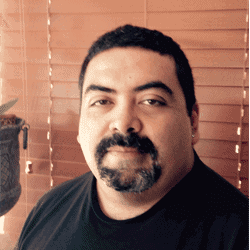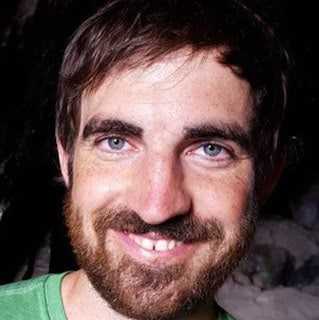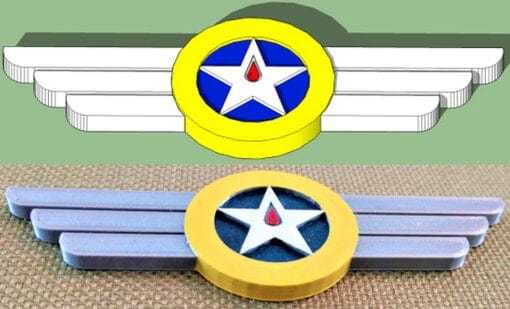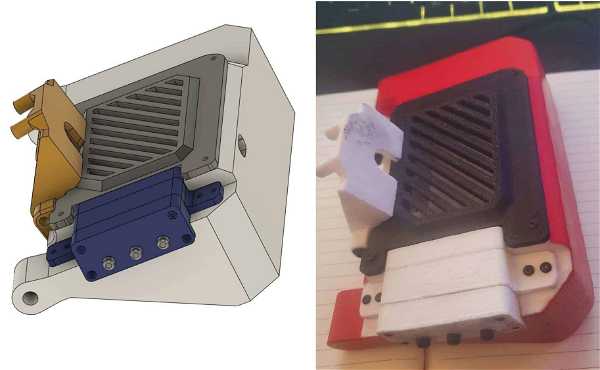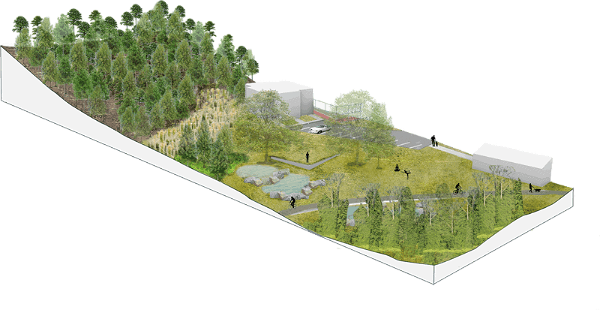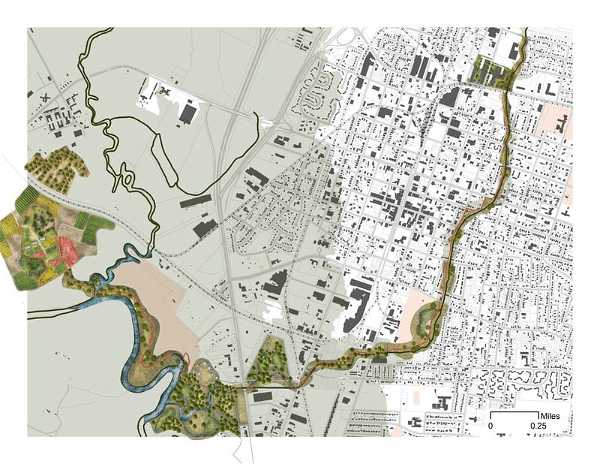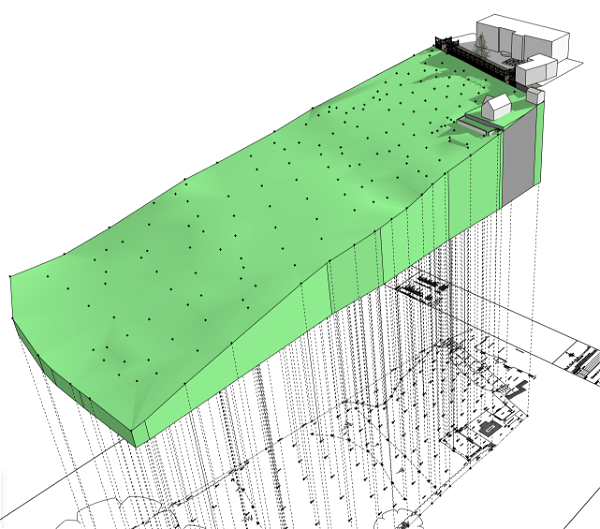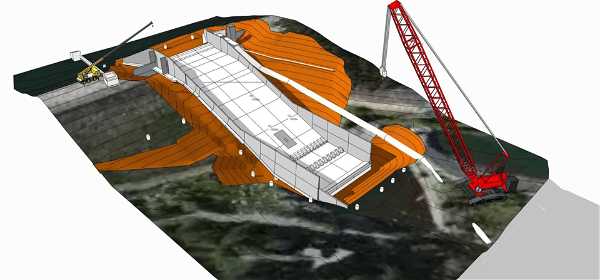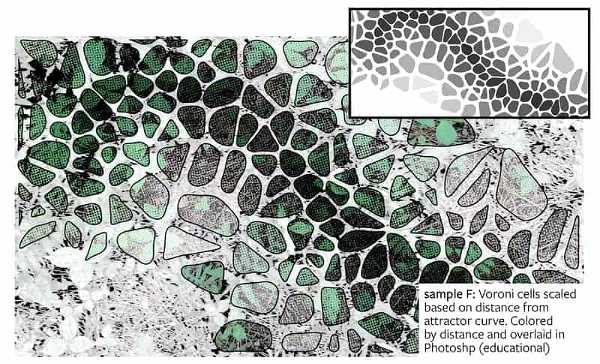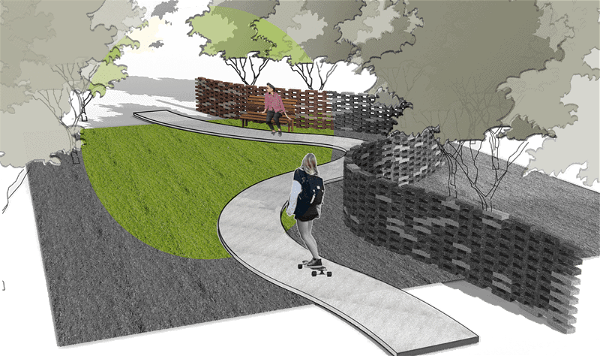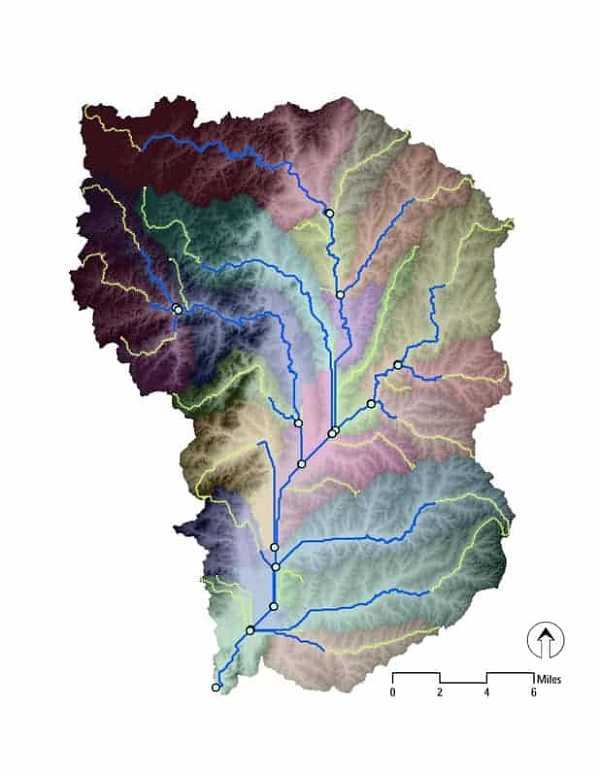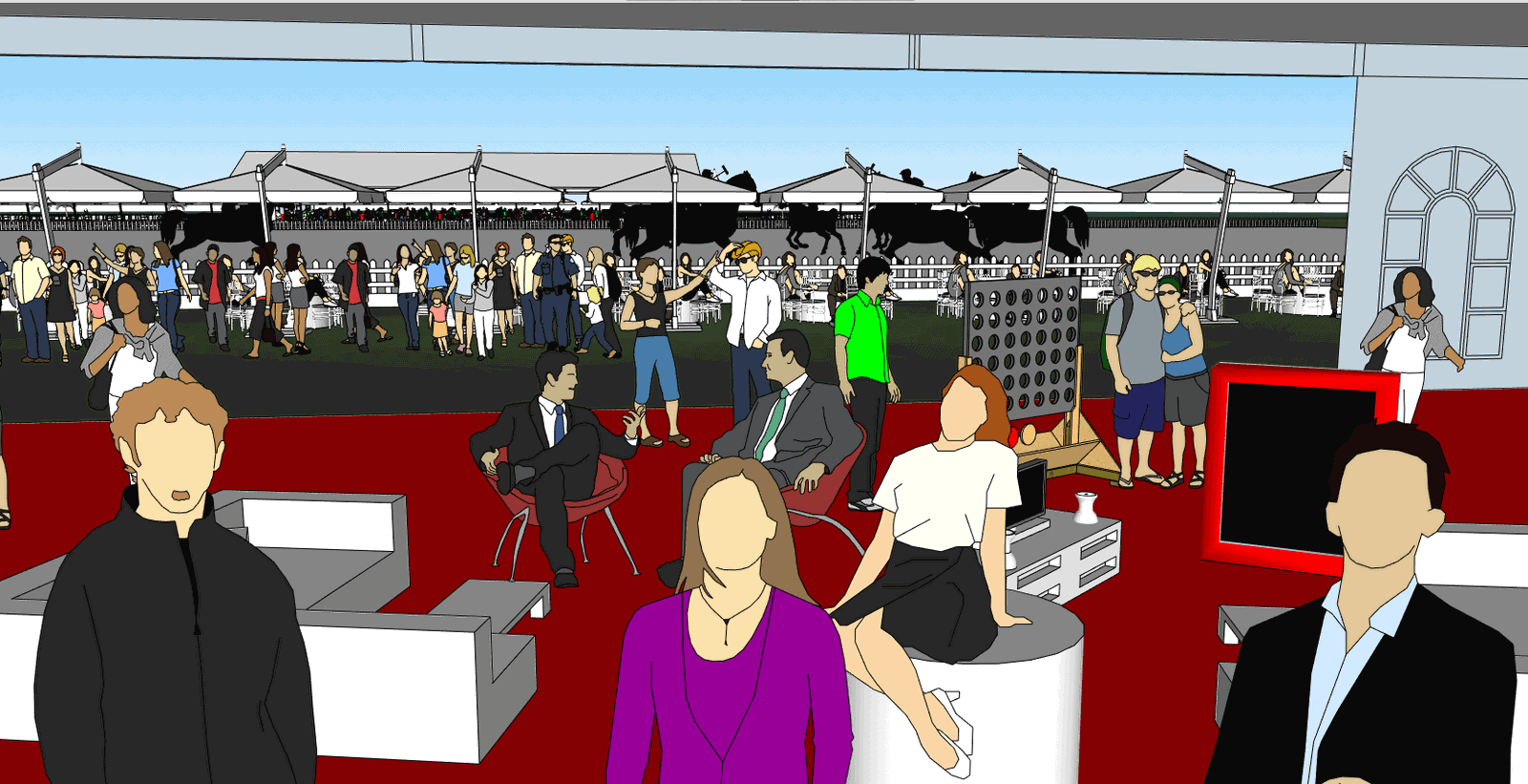SketchUp Tutors & Services: 1-1 Zoom Help from a Pro

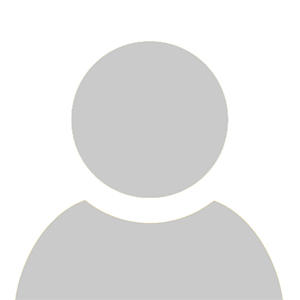




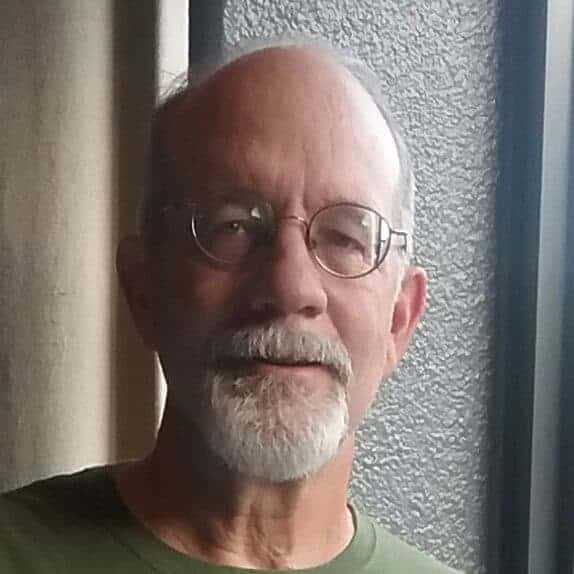
We are a team of tutors and freelancers that are hireable on an as-needed basis for professional help with your projects.
Enhance your SketchUp 3D modeling skills with 1-on-1 training online or get professional SketchUp services. Schedule a free 15 minute consultation today.
3 Types of Service
Tutoring
Customized 1-on-1 tutoring sessions. Don't waste time & money in class. Learn only what you need for your specific projects, and nothing more!
Collaborative
Share screens with us to cut costs and learn along the way. More communication increases our understanding of your project.
Contract
Hourly rate or fixed price for agreed upon deliverables and deadlines.
Our SketchUp Tutors & Freelancers
SketchUp Gallery
62 Reviews for SketchUp
Amazing skills and good listenr
I've been interested for a while in finding someone to walk me through the Sketchup with instruction and pace tailored to my intended use for woodworking. I wasn't really shopping around, but I saw this tutoring service and inquired. …
Shanthi is wonderful! So knowledgeable, patient and kind! Can’t wait to work with her on Sketchup again soon!
Tim was great! Was exactly what i needed at a fair price. will use him again for sure!
Tim has a great way of using analogies that help you get a clear understanding of the tools used in Sketchup. By helping you build an understanding of each specific tool used, I was able to get a better understanding of the potential possibilities a program like Sketchup has.
If you want to learn Sketchup this is the place. Geoff, is an amazing Sketchup teacher. After attending his three day class I can actually say I finally understand this complex program.
Can’t express how grateful I am for Shanthi’s help utilizing Sketchup and Podium! After hours of painstakingly trying to figure out how to do things on my own by searching through Google and YouTube videos, Shanthi was able to give me the …
Thank you Shanthi your excellent communication and professionalism while using Sketchup software to complete my design.
Geoff B once again did an amazing and speedy job on my project creating a 3D model and several scenes in SketchUp. He beat his estimated cost of the project by 33%! Thank you!
Kyle is the BEST sketchup tutor EVER!!!!.....I Definitely RECOMMEND him
Geoff B. with Sketchup on TutorsandServices is a delight to learn from! He is reliable and easy going about teaching simple ways to understanding Sketchup. I rely on him periodically.
Tim at Tutors and Services has taught me Sketchup. His patience and communication skills are top level! Recommend him highly.
Juan is extremely knowledgeable on both Sketchup and Lumion. I was able to shave many hours off of my learning curve by his tutoring. He is patient and through. He knows how to teach a complicate subject to someone.
Tim is helping me getting around sketchup I have had 2.5 hours of his tutoring he explains very well. Tim’s voice is clear and pleasant. Raymond
Working with Shanthi was great! Her in depth knowledge of SketchUp coupled with a great teaching style made for an awesome tutoring session.
My SketchUp tutoring session with Tim was time and money well spent!
I had a fantastic SketchUp and LayOut tutoring session with Shanthi. She was super responsive in setting up our meeting. She is very knowledgeable and tailored our session to both my needs and my style of learning. I'm looking forward to our future sessions together.
Curt A is tutoring me on Sketchup and from our first tutoring session I can tell he will be patient, a great listener and extremely knowledgeable yet able to communicate in layman's terms for me! HA
Shanthi is fantastic to work with. Her turn around time is very reasonable, and the quality of the work is great! She created models in SketchUp that I can continue to revise, and several versions of renderings that will save us money in selecting the best final finishes. I will definitely use her again on future projects.
I have been working with this company for two years now and it has proven to assist in my adancement of knowledge in sketch up and photo shop by leaps and bounds. I would recommend them to all who wish to have hands on experience and you will no doubt master the material It is really the best I have experienced!
Sorry my frustration leaked your way. I just might have it right this time. Got both my machines printing well. With Sketchup, I used Cleanup 3 and Solid Inspector 2. …
He gave me lessons on Sketchup last year. He helped me a lot, and I needed a bit more help this week. He's a great, patient instructor and is there when you need him.
Kyle T, the SketchUp tutor was excellent & reasonable
Tim is extremely patient and knowledgeable. Enjoying learning SketchUp. thank you, Allison Allison Knizek Design
Curtiss has been my SketchUp mentor for several sessions. I have expanded my knowledge and ability significantly since our first encounter. I am now using 3d modeling with each of my projects and presenting plans to clients with layout which is very much appreciated by the clients.
Excellent work with attention to details, great ideas and quick turnaround. Curt Adams did an amazing Job and I'm extremely happy as a first time client. He is obviously at expert level on Sketchup.
Awesome, taught me the in's and out's. Can't rate high enough.
Kyle Thor is great to work with on all my SketchUp projects and I'd highly recommend.
As a working design professional I was not looking forward to transitioning to new CAD software but my experience learning SketchUp Pro with Shanthi has far exceeded my expectations. Shanthi is consistently knowledgable, professional & …
great tutoring session, covering very specific drawing tools I need to know for accomplishing my work.
Tim is easy going, good sense of humor, seems to be a wealth of sketchup information.
I love working with Shanthi! She's the best with sketchup training and design!
Geoff was helpful and thorough, clear, direct communication and tailored the lesson specifically to my project. Very happy with his services. Will book again.
Shanthi Is great to work with and I am already learning so much in SketchUp. Highly recommend her!
Mr. Juan Carols was an excellent tutor, he explained SketchUp in a very good way and I'm Looking Forward to do more lessons with him.
Tim D was excellent! We had our initial meeting for Sketchup. It was very thorough, and he was a delight! I look forward to continuing !
Shanthi (Sketchup) was great!!! After my showing her what I had done to date, she immediately zeroed in on what I needed to know, and how I could make my modeling faster and better quality. I learned more in my sixty-minutes with her than I …
Tim was my tutor teaching me how to navigate through Sketchup. He made it super simple and easy to learn. In my first lesson he taught me all the basics and from that I have been able to do SO much on my own already. I am excited to learn more from him, I already scheduled two more lessons. Thanks Tim!
My wife and I own and operate a shed building business. We wanted to upgrade the service we provide for our customers and adding sketchup fit the bill. We would be able to show our customers what their custom shed would look like as …
I am a garden designer and I needed to learn SketchUp - fast. I found Tutors And Services through a google search. They responded to my query promptly and I was told Shanthi would be a good tutor for me. She reached out to me right away …
Tutor Shanthi - SketchUp & SU Podium Shanthi has a great know-how in the use of the programs,and it was a great session with lots of information to push me to the next level in the use of these …
Tim was great at teaching me basics to get me set up for success in Sketch up . EASY TO UNDERSTAND !!!
Great teacher with extensive knowledge of sketchup software.
Juan was an absolutely excellent instructor. He helped me to understand all of the basic components of the complex task I was trying to do. Very patient and informative. I now have all of my models working with animations thanks to him!
Kyle was very helpful with solving my Sketchup issues! Much appreciated!
Wonderful to work with and fast responses
Michael H is my tutor and instructor in Sketchup Software at TutorsAndServices. Micheal is an highly knowledgeable, outstanding communication skills and a remarkable master teacher for Sketchup. Michael reminds me of many of my professors …
I’m a GC and I needed some plans of a home in Boulder. Geoff was prompt and professional. Very easy to work with.
I'm so glad i found this service and Shanthi has taught me more about Sketchup in one hour than i could figure out on my own. She's a keeper! Every session we get so much accomplished. It's great working with her!
After taking a 4 day SketchUp for Interior Design course with Geoff I was hooked. I went on to hire him for additional one-on-one lessons that dive deeper into architectural and construction modeling. With Geoff Bostwick's help I am …
Geoffrey was great to work with for he was able to transform my 2D concept into a practical 3D landscape using Sketchup.
Juan Carlos, SketchUp: Juan is a model teacher (speaking as a teacher myself): extremely knowledgeable, well-prepared and up-to-date with new apps etc; articulate, patient, great sense of pacing (i.e. in relation to the pace at which I …
Shanthi is amazing. Very knowledgeable and patient.
Shanthi has always been very helpful in answering questions with Sketchup when I get stuck. She’s able to clearly explain directions as well as give helpful tips; all while being very patient while instructing. I value her help and highly recommend her!
It was great watching Shanthi using Sketchup when we had Zoom meetings. She was able to make most revisions in real time as I watched to make sure it was looking how I wanted. She was always open to feedback and had a very positive attitude …
Shanthi efficiently helped me how best to use SketchUp for my landscape project.
Juan S , Sketchup
Tim has been a wonderful tutor. learning to use Sketchup on Mac was daunting at first. He's always on time which I appreciate, he's really helpful and smart, he has a lot of patience which is required in my situation as I am a relative beginner. And he's made it fun.
Shanthi O’Connell is my tutor for Sketchup. She knows her stuff, is professional and lovely to work with!
Geoff was great! We worked in both in person and via screen share to create a very helpful Sketchup of my property for planning exterior improvements. Brook Folsom Duplex, LLC
Kyle has been helping me for several years with Sketchup, he is great to work with.
My teenage daughter has displayed a growing passion for architecture and interior design, and private SketchUp sessions with Amy were exactly what we were looking for to advance her knowledge and stoke her passion. Highly recommended!
SketchUp Services We Provide
Architectural Renderings
Architectural Rendering service brings your visionary designs to life with photorealistic visuals and immersive 3D environments. Utilizing SketchUp’s powerful modeling tools, our team crafts detailed exterior and interior renderings that capture every nuance, material, and light effect, ensuring your concepts are presented with clarity and impact. Whether for client presentations, marketing materials, or design validation, our renderings provide a compelling preview of your architectural projects, turning ideas into visually stunning realities.
Interior Design Modeling
Interior Design Modeling provides a detailed and scalable digital rendering of your interior spaces using SketchUp. This service transforms your ideas into realistic 3D models, allowing you to visualize and refine your design concepts. Perfect for architects, designers, and homeowners looking to experiment with layouts, furniture placement, and decor elements, this service helps bring your interior design vision to life before any physical changes are made.
3D Print Modeling
3D Print Modeling is a specialized service that involves creating precise digital representations of objects to be reproduced using 3D printing technology. This process encompasses the design and refinement of complex geometries and intricate details, ensuring that the final printed model accurately reflects the specified dimensions, textures, and functional requirements. Ideal for prototyping, product design, and bespoke manufacturing, 3D Print Modeling transforms concepts into tangible objects with high precision and innovative applications across various industries.
Furniture Design Modeling
Furniture Design Modeling provides meticulous and innovative 3D representations of custom furniture pieces. Leveraging advanced modeling software, we transform conceptual ideas into detailed virtual models, ensuring precise visualizations that facilitate design decisions and manufacturing processes. Our service caters to designers and manufacturers seeking to visualize and refine their furniture designs with accuracy and creativity.
Landscape Design Modeling
Landscape Design Modeling: Transform your landscape ideas into vivid 3D models with our intuitive tools. SketchUp enables precise terrain sculpting, detailed vegetation addition, and accurate placement of hardscaping elements like walkways, patios, and water features. Perfect for landscape architects and enthusiasts, our platform ensures you visualize every element to scale, helping you create stunning, functional outdoor spaces.
Not sure what you need?
Contact us, and we can point you in the right direction.
About Our Tutors
ON-DEMAND PROFESSIONALS
We are a team of tutors and freelances that are hire-able on an as-needed basis for professional help with your projects. Call us with a quick question, or a big project. Our availability is flexible. We have a variety of skillsets and prices.
SCREEN-SHARE TUTORS AND FREELANCER
We teach remotely, so you can learn from the comfort of your home, from the jobsite, or from the beach! We teach classes via Zoom screen-share, so we can see each others' screens and cursors. It can take hours to search online for 1 simple piece of information, but just minutes to ask your private tutor. Don't struggle alone, get help from a real person online!
Remote & On-Demand Help
SketchUp Tutors and Services
Get on demand SketchUp classes! We are a team of tutors and freelancers that are hire-able on an as-needed basis for professional help with your projects. Call us with a quick question, or a big project. Our availability is flexible. We teach remotely, so you can learn from the comfort of your home, from the jobsite, or from the beach! We teach classes via Zoom screenshare, so we can see each others' screens and cursors. It can take hours to search online for 1 simple piece of information, but just minutes to ask your private tutor.
Advantages of Online Tutors and Services
Effective
The process of learning 1-on-1 with a live tutor lets you actively participate in the learning. You can immediately repeat a concept in your own words, ask clarifying questions, or demonstrate a concept back to your tutor to ensure understanding.
Efficient
Save time and resources by learning from the comfort of your home. Avoid commuting expenses and focus on learning only the tools you need with personalized lessons tailored to your specific workflow.
Recordable
No need to take notes! We record your lessons so you can replay them at your own pace later. Keep these recordings for future reference and reinforce your learning whenever needed.
Fun
Learning with a dedicated tutor makes the experience enjoyable and interactive. Discuss problems, practice together, and enjoy the human conversational element that brings life to online learning. Reach out anytime you need assistance!
Tutors & Services Philosophy
Don't Learn Alone
Professionals these days are sitting alone and staring at their computers. They spend years searching online for tools that will increase their workplace efficiency. They hunt through forums and watch lengthy videos, trying to find the right pieces of information.
Sometimes they just have one small question that would take a person two minutes to answer, but customer support lines are a thing of the past. Big companies will direct you to an FAQ that will hardly begin to answer your question.
Bring Back the Human Connection
We strive to bring human connection back to the work environment. Our tutors work directly with you to solve your problems, similar to the way an apprentice works hand-in-hand with a skilled professional.
Screen-share technologies like Zoom have allowed us to work together in real time. We can see each others' screens and cursors. We can switch from one screen to another to easily share information. We can even turn on our webcam for a more human interaction.
Tutors, Services, or Both
Sometimes our clients want to learn a program from beginning to end; sometimes they completely hand over the services to us; and other times, they want something in between.
Some clients want to be able to use the program on a basic level and let us do the hard stuff. Others want to co-work with us, supervising our work to ensure their artistic vision is realized. Along the way, they may learn some tools of the trade.
By the end of the process, some clients are able to wean themselves completely off of our services and are empowered to do the work themselves. If they get stuck or behind on a deadline, they use us as a lifeline. They can call anytime—even if it’s just a 10-minute question—we are here to help.
SketchUp FAQs
Can SketchUp be used for creating architectural designs?
Yes, SketchUp be used for creating architectural designs, plans/elevations, interior designs, product designs, and much more.
Is SketchUp available for both Windows and Mac?
Yes, SketchUp is available for both Windows and Mac.
What are the system requirements for running SketchUp?
For Windows: Operating System: Windows 10 or Windows 11 Processor: Minimum 1 GHz; recommended 2+ GHz RAM: Minimum 4 GB; recommended 8 GB or more Hard Disk Space: Minimum 1.5 GB available; recommended 2 GB Graphics Card: A modern GPU with at least 512 MB of memory and support for hardware acceleration; recommended discrete graphics card with at least 1 GB of memory. Ensure the video card driver supports OpenGL 3.1 or higher and is up to date. Additional Software: .NET Framework version 4.5.2 For macOS: Operating System: macOS 11 (Big Sur), 12 (Monterey), 13 (Ventura), or 14 (Sonoma) Processor: 2.1+ GHz Intel processor or current generation Apple M1 processor RAM: Minimum 4 GB; recommended 8 GB or more Hard Disk Space: Minimum 1.5 GB available; recommended 2 GB Graphics Card: A modern GPU with at least 512 MB of memory; recommended discrete graphics card with at least 1 GB of memory. Ensure the GPU supports OpenGL 3.1 or higher.
Is SketchUp available for free?
Yes, SketchUp Free is available as a web-based version that allows basic 3D modeling at no cost. However, it has limitations, such as no access to extensions, limited import/export options, and no offline functionality. For more advanced features, SketchUp offers paid versions like SketchUp Pro (desktop version with full tools and extensions), SketchUp Go (for web and iPad), and SketchUp Studio (which includes professional tools like V-Ray rendering).
How can I import and export different file formats in SketchUp?
To import different file formats in SketchUp, go to File > Import, and choose your desired file format from the dropdown menu. Supported formats include 3DS, DWG, DXF, IFC, KMZ, and several image types. To export, go to File > Export, and select '3D Model' or '2D Graphic' depending on your needs, then choose the appropriate file format such as STL, KMZ, DWG, DXF, or various image formats.
How do I create a 3D model in SketchUp?
To create a 3D model in SketchUp, start by selecting the "Rectangle" tool to draw a base shape on the ground plane. Use the "Push/Pull" tool to extrude this shape into a 3D form. Utilize other tools like the "Line," "Arc," and "Circle" to refine your model, and use the "Move," "Rotate," and "Scale" tools for positioning and adjusting proportions. You can also import components and materials from the 3D warehouse.
How do I add extensions to SketchUp?
To add extensions to SketchUp, go to the Extension Warehouse from within SketchUp, log in with your Trimble ID, search for the desired extension, and click "Install." Alternatively, you can manually install an extension by downloading the .rbz file and using the "Install Extension" option in the Extension Manager.
How can I improve the performance of SketchUp on my computer?
To improve the performance of SketchUp on your computer, update your graphics card drivers, close unnecessary background applications, reduce the number of edges and faces in your model, use component instances instead of groups where possible, simplify textures, and adjust the OpenGL settings to use hardware acceleration. Additionally, consider upgrading your hardware, such as increasing RAM or switching to a Solid State Drive (SSD).
How do I use layers and tags in SketchUp?
Layers and tags in SketchUp help organize and control the visibility of different aspects of your model. To use them, first assign specific components or groups to layers/tags. Then manage visibility through the "Tags" panel, turning these layers/tags on or off as needed. This helps streamline your workflow by allowing you to focus only on certain parts of your model without the distraction of others.
How do I troubleshoot common issues with SketchUp crashing or freezing?
To troubleshoot common issues with SketchUp crashing or freezing, try the following: 1. Ensure your graphics card driver is up to date. 2. Disable hardware acceleration in SketchUp settings. 3. Check for SketchUp software updates and install them. 4. Close other resource-heavy programs running in the background. 5. Increase your system's virtual memory. 6. Check for plugins or extensions causing conflicts and disable them. 7. Ensure your model is not overly complex by reducing the number of edges and faces
We Can Master SketchUp Together
More Services We Provide
More Software we Teach