Private Fusion 360 Training Online: Tutors & Pro Services

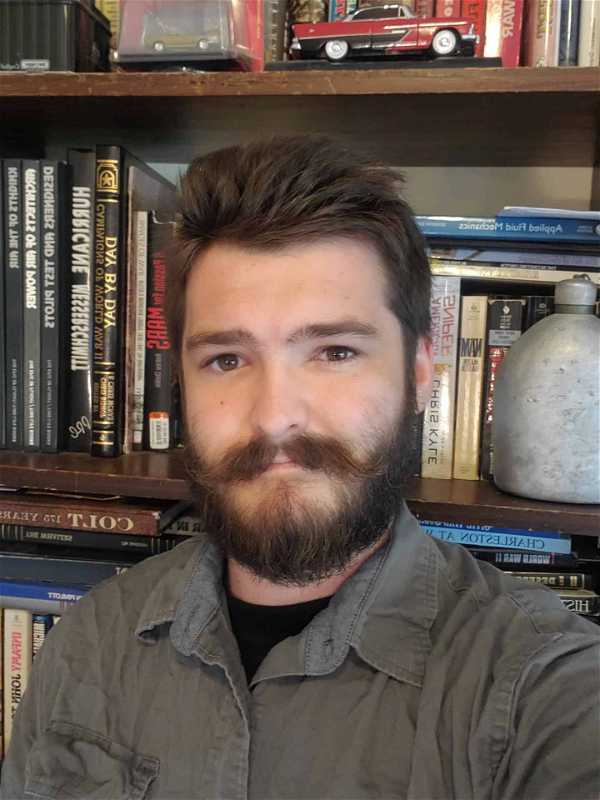




We are a team of tutors and freelancers that are hireable on an as-needed basis for professional help with your projects.
Enhance your Fusion 360 skills with 1-on-1 tailored training online or opt for our professional Fusion 360 services. Schedule a free 15 minute consultation now!
3 Types of Service
Tutoring
Customized 1-on-1 tutoring sessions. Don't waste time & money in class. Learn only what you need for your specific projects, and nothing more!
Collaborative
Share screens with us to cut costs and learn along the way. More communication increases our understanding of your project.
Contract
Hourly rate or fixed price for agreed upon deliverables and deadlines.
Our Fusion 360 Tutors & Freelancers
Fusion 360 Gallery
0 Reviews for Tutors & Services
Fusion 360 Services We Provide
Simulation Solutions
Simulation Solutions for Fusion 360 provides advanced tools to test and validate your designs in a virtual environment. This sub-service enables users to perform stress analysis, thermal analysis, and dynamic simulations to predict product performance. By leveraging cloud-based computing power, Simulation Solutions offers quick and accurate results, helping to optimize designs, reduce the need for physical prototypes, and accelerate time to market.
Generative Design
Generative Design leverages advanced algorithms and cloud computing to explore optimized design solutions by defining constraints and goals, enabling engineers and designers to create lightweight, high-performance parts with unprecedented efficiency and innovation.
Collaborative Tooling
Collaborative Tooling in Fusion 360 offers real-time team collaboration, enabling multiple users to work simultaneously on the same project. Share designs, track changes, and manage version history seamlessly.
CAM (Computer Aided Manufacturing)
CAM (Computer Aided Manufacturing) in Fusion 360 provides a comprehensive suite of tools for creating efficient, high-precision toolpaths for CNC machining. It seamlessly integrates design and manufacturing workflows, enabling rapid prototyping and production with advanced features like 2.5 to 5-axis machining, toolpath simulation, and customizable post-processors for a wide range of machines, ensuring optimized and accurate manufacturing processes.
Parametric Modeling
Parametric Modeling in Fusion 360 enables users to create complex designs with ease by defining design parameters that drive the shape and features of their models. This sub-service allows for easy modifications and updates to the design, as changes to parameters automatically adjust the entire model, ensuring consistency and saving time. Users can set dimensions, create relationships between features, and control the entire design with precision, making it ideal for creating intricate parts and assemblies.
Electronics Design
"Electronics Design: Harness the power of Fusion 360 to create intricate and innovative electronic circuit designs. With our suite, you can seamlessly integrate PCB layouts with mechanical models, automate design tasks, and utilize advanced simulation tools to ensure optimal performance and manufacturability. Elevate your electronics development from concept to production with precision and ease."
Not sure what you need?
Contact us, and we can point you in the right direction.
About Our Tutors
ON-DEMAND PROFESSIONALS
We are a team of tutors and freelances that are hire-able on an as-needed basis for professional help with your projects. Call us with a quick question, or a big project. Our availability is flexible. We have a variety of skillsets and prices.
SCREEN-SHARE TUTORS AND FREELANCER
We teach remotely, so you can learn from the comfort of your home, from the jobsite, or from the beach! We teach classes via Zoom screen-share, so we can see each others' screens and cursors. It can take hours to search online for 1 simple piece of information, but just minutes to ask your private tutor. Don't struggle alone, get help from a real person online!
Remote & On-Demand Help
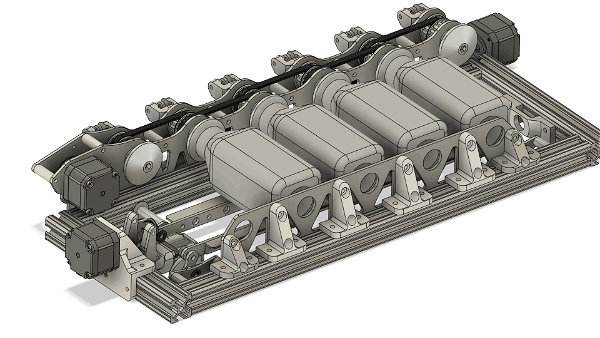
Fusion 360 Tutors and Services
Get on demand Fusion 360 classes! We are a team of tutors and freelancers that are hire-able on an as-needed basis for professional help with your projects. Call us with a quick question, or a big project. Our availability is flexible. We teach remotely, so you can learn from the comfort of your home, from the jobsite, or from the beach! We teach classes via Zoom screenshare, so we can see each others' screens and cursors. It can take hours to search online for 1 simple piece of information, but just minutes to ask your private tutor.
Advantages of Online Tutors and Services
Effective
The process of learning 1-on-1 with a live tutor lets you actively participate in the learning. You can immediately repeat a concept in your own words, ask clarifying questions, or demonstrate a concept back to your tutor to ensure understanding.
Efficient
Save time and resources by learning from the comfort of your home. Avoid commuting expenses and focus on learning only the tools you need with personalized lessons tailored to your specific workflow.
Recordable
No need to take notes! We record your lessons so you can replay them at your own pace later. Keep these recordings for future reference and reinforce your learning whenever needed.
Fun
Learning with a dedicated tutor makes the experience enjoyable and interactive. Discuss problems, practice together, and enjoy the human conversational element that brings life to online learning. Reach out anytime you need assistance!
Tutors & Services Philosophy
Don't Learn Alone
Professionals these days are sitting alone and staring at their computers. They spend years searching online for tools that will increase their workplace efficiency. They hunt through forums and watch lengthy videos, trying to find the right pieces of information.
Sometimes they just have one small question that would take a person two minutes to answer, but customer support lines are a thing of the past. Big companies will direct you to an FAQ that will hardly begin to answer your question.
Bring Back the Human Connection
We strive to bring human connection back to the work environment. Our tutors work directly with you to solve your problems, similar to the way an apprentice works hand-in-hand with a skilled professional.
Screen-share technologies like Zoom have allowed us to work together in real time. We can see each others' screens and cursors. We can switch from one screen to another to easily share information. We can even turn on our webcam for a more human interaction.
Tutors, Services, or Both
Sometimes our clients want to learn a program from beginning to end; sometimes they completely hand over the services to us; and other times, they want something in between.
Some clients want to be able to use the program on a basic level and let us do the hard stuff. Others want to co-work with us, supervising our work to ensure their artistic vision is realized. Along the way, they may learn some tools of the trade.
By the end of the process, some clients are able to wean themselves completely off of our services and are empowered to do the work themselves. If they get stuck or behind on a deadline, they use us as a lifeline. They can call anytime—even if it’s just a 10-minute question—we are here to help.
Fusion 360 FAQs
Can Fusion 360 be used for both mechanical and industrial design?
Yes, Fusion 360 can be used for both mechanical and industrial design.
Is Fusion 360 free for students and educators?
Yes, Fusion 360 is free for students and educators.
What are the system requirements for running Fusion 360?
The system requirements for running Fusion 360 include a 64-bit processor (3 GHz or higher recommended), 4 GB RAM (6 GB or more recommended), a 64-bit operating system (Windows 10, macOS Mojave, or newer), a DirectX 11 capable graphics card with 1 GB or more GPU RAM, a 10 Mbps internet connection for download and updates, and a 3-button mouse is recommended.
What file formats are supported by Fusion 360?
Fusion 360 supports a wide range of file formats, including but not limited to: STEP, IGES, STL, OBJ, DXF, DWG, F3D, F3Z, and various image file formats such as JPG, PNG, and BMP.
How do I collaborate with team members in Fusion 360?
To collaborate with team members in Fusion 360, you can use the built-in cloud sharing features, such as inviting team members to join your project by entering their email addresses, sharing a public project link, and using the Fusion Team for real-time collaboration, file sharing, and feedback.
How do I get started with creating my first project in Fusion 360?
To get started with creating your first project in Fusion 360, follow these steps: 1. **Sign In:** Open Fusion 360 and sign in with your Autodesk account. 2. **Create a New Project:** In the Data Panel on the left, click "New Project" and name it. 3. **Start a Design:** In the new project, create a new design by clicking on the "File" menu and selecting "New Design." 4. **Sketch:** Begin by creating a
How do I perform an assembly in Fusion 360?
To perform an assembly in Fusion 360, follow these steps: 1. Open Fusion 360 and start a new design. 2. Use the "Insert" menu to place components into the design workspace. 3. Use the "Joint" tool under the "Assemble" menu to connect components by defining relationships such as motion or alignment. 4. Select the type of joint and the specific faces, edges, or points of the components to define their interaction. 5. Adjust joint parameters as needed to
How do I create a custom toolpath in Fusion 360?
To create a custom toolpath in Fusion 360, navigate to the Manufacture workspace, select the Setup tab to define your work coordinate system and stock, then choose the type of toolpath operation you want to create (e.g., 2D Contour, 3D Adaptive Clearing), select the appropriate cutting tool, define the machining boundaries and parameters, and finally generate the toolpath by clicking "OK" or "Generate."
How do I simulate the stress and load on my design in Fusion 360?
To simulate stress and load in Fusion 360, follow these steps: 1. Open your design in Fusion 360. 2. Switch to the "Simulation" workspace by clicking on the workspace switcher at the top left and selecting "Simulation". 3. Click "New Study" in the toolbar and choose the type of study you want, such as Static Stress, Modal Frequencies, or Thermal. 4. Define the material properties for your design by right-clicking on the component and selecting "Assign
How do I export a design from Fusion 360?
To export a design from Fusion 360, click on the “File” menu, select “Export,” choose the format you want (like STL, STEP, or DWG), set your export options, specify the location, and then click “Export.”
Master Fusion 360 with Our Expert Guidance
More Services We Provide
More Software we Teach
